In Oracle 11i and R12, adding attachment functionality (the "paper clip" icon in the menu bar) to a particular Form is actually pretty complex since this functionality is a generic mechanism and it can be used in different kind of scenario. In here I present an example of adding this functionality to the Price List Form. You can also look through data in the following tables to see how the data is stored:
FND_DOCUMENT_ENTITIES
FND_ATTACHMENT_BLK_ENTITIES
FND_ATTACHED_DOCUMENTS
FND_ATTACHMENT_BLOCKS
FND_ATTACHMENT_FUNCTIONS
FND_FORM_FUNCTIONS
FND_FORM
Steps
Responsibility: Application Developer
Navigation: Attachments -> Document Entity
(1) Add a new Document Entity:
| Table | QP_LIST_HEADERS_B |
| Entity ID | QP_LIST_HEADERS |
| Entity Name | QP Price List Header |
| Prompt | QP Price List Header |
| Application | Advanced Pricing |
Navigation: Attachment -> Attachment Functions
(2) Enter a new attachment function:
| Type | Form |
| Name | QPXPRLST |
Click "Categories" Button
Add a Category to this Attachment Function
Save and then close the Categories window. Go back to Attachment Function window and Click "Blocks" button.
(3) Add Block Declaration| Block Name | PRICE_LIST |
| Secured By | None |
(4) Add Entity Declaration - Privileges Tab
| Entity | QP Price List Header |
| Include in Indicator | Checked |
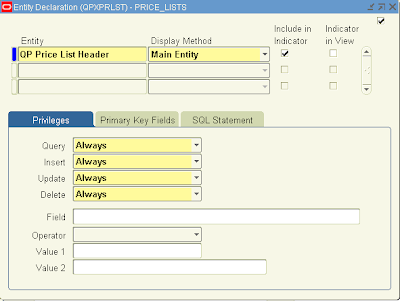
(5) Add Entity Declaration - Primary Key Fields
| Key 1 | PRICE_LISTS.LIST_HEADER_ID |
(6) Go back to Price Lists Form and the "paper clip" icon is activated

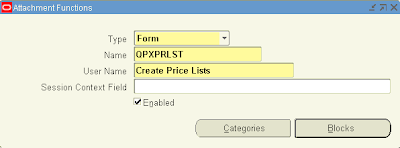




1 comment :
I have a question regarding something similar. I would like to add the attachment feature that already exists for Order Management into another form. The OM header_id is available in the other form.
Thanks,
Rogers
Post a Comment